
Electronic circuit simulation replicates the behavior of a real electronic system or circuit using mathematical models. Simulation software allows for circuit activity simulation and is an invaluable method for research. A schematic editor, a simulation engine, and an on-screen waveform display are built into some electronic simulators, enabling designers to easily alter a virtual circuit and see the performance.
They often usually contain large collections of models and devices. Usually, these models include IC-specific transistor models such as BSIM, common components such as resistors, condensers, inductors and transformers, and user-defined models. Specific models are also required for the design of the printed circuit board ( PCB), such as trace transmission lines and IBIS models for driving.
So here we are going to review the top 10 simulators which we can use online. Day by day, online circuit simulators are becoming more popular. To design and verify circuit diagrams, electronics hobbyists, as well as professionals, also use circuit simulators. The great thing about an online simulator is that there's nothing you need to install on your PC or laptop at all. A browser and a secure Internet connection are everything you need. So let's get headed towards the discussion.
1. EasyEDA:- This is an online, no-install, web, and cloud-based EDA tool package for electronic engineers, educators, students, and hobbyists that combines powerful schematic capture, mixed-mode circuit simulator, and PCB layout in a full-featured browser environment. EasyEDA is fully free, super easy to use, and feature-rich.

Advantages of EasyEDA:
It is completely free to access.
High-quality powerful simulator.
High-quality PCB designs can be done with this simulator.
Beginner-friendly interface and easy to use.
Massive parts library.
Disadvantag:
Getting the simulation process complete is a little bit difficult.
You must need to follow a guide to do this better.
2. Autodesk circuits:- It has a capacity to create circuit / PCB design tools and simulators that allows you to design the circuit, display it on the breadboard, use the popular Arduino platform, simulate the circuit, and finally build the PCB. The Arduino can be programmed directly from the simulation of this app.
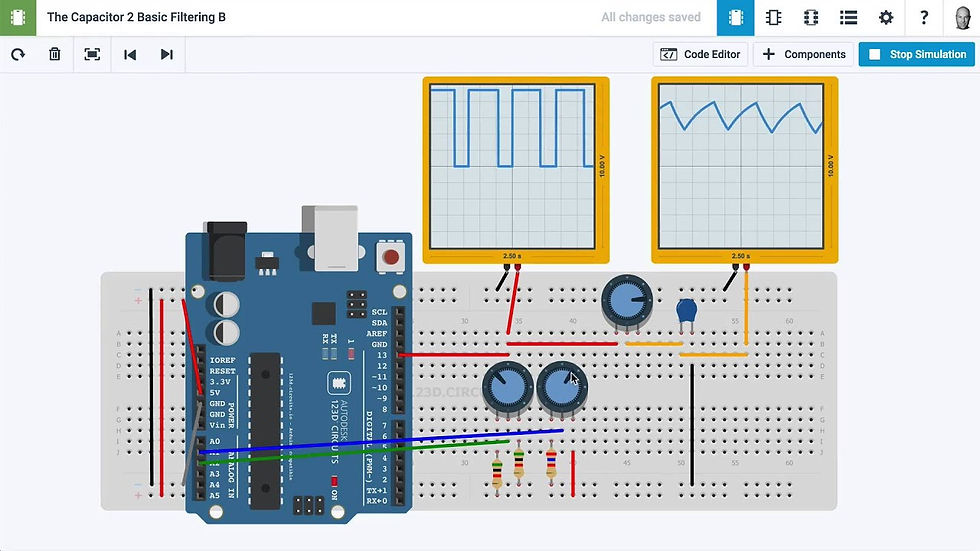
Pros of Autodesk
The output design is simpler to understand and can be a helpful guide when it comes to connecting to real life.
An electronic Arduino simulation can be done.
The library has several sections.
Cons of Autodesk:
Circuit designing is a little complex.
Not able to draw a circuit fastly.
3. PartSim:- PartSim online circuit simulator is ree, simple to use, and runs on your web browser. It is a fully packed simulation engine, with a web-based schematic capture tool, and a graphical waveform viewer included within the software.
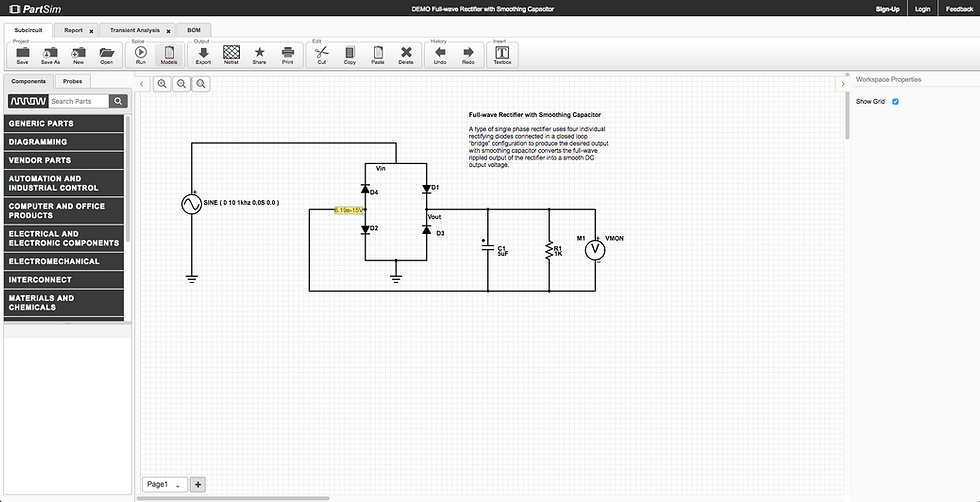
Pros:
Easy to use and clean UI.
For practical purposes, PartSim is absolutely free to use a large variety of parts from suppliers.
Cons:
It is not a powerful one but it is comfortable for beginners.
4. Every circuit:- Every circuit is a fully interactive circuit simulator and circuit simulation tool that is ready to use. Simulation, interactivity, and immersive visualization of real-time circuits make it a must-have technology for scholars and practitioners. The highest searchable library of circuit designs was collaboratively developed by the user group of EveryCircuit in the Chrome browser and on cell phones and tablets. The EveryCircuit app runs online, allowing you to catch concept ideas and learn electronics quickly and easily.
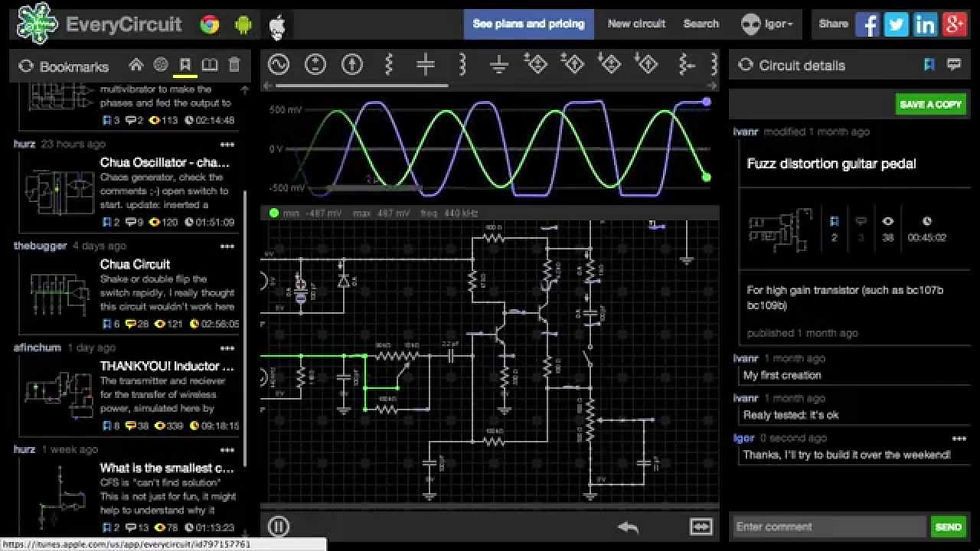
Pros:
Both Android and iOS have this application.
Graphical representation for various elements.
It is a beginner-friendly simulator with a huge number of presets.
Cons:
It is of premium that is we need to purchase if we want to use it.
Lack of some Ic's.
5. Circuit sims:- This is a very simple online application. It is very good for beginners as it has many simple circuits.
Pros:
Free of cost.
Open-source platform.
No account required.
Cons:
Very limited library.
The GUI interface is not good.
6. DC/ Ac virtual lab:- It is a web-based simulator that can build DC / AC circuits, you can build circuits with batteries, resistors, wires, and other components. DC / AC Virtual Lab has very attractive graphics and components that look actual, but due to the small parts library, inability to design circuits, and several other reasons it is not in top-fives.

Pros:
Clean UI.
Suitable for both students and instructors.
Realistic parts for more clarity and visualization.
Cons:
Not for free of cost.
The library is somewhat limited.
Not so powerful simulation in this software.
7. Do circuits:- This is user-friendly but yet not very successful. You can create circuits that are both analog and digital, but to get the simulation done, visitors have to log in.

Pros:
Good looking design.
Components are realistic.
Presets are available.
Cons:
Can not use both digital and analog components in the same circuit.
Not free of cost.
8. Circuits cloud:- This is a cloud-based platform, easy to use. Works great for both analog and digital circuits. Starters can easily access it but we need to create an account to log in to it.
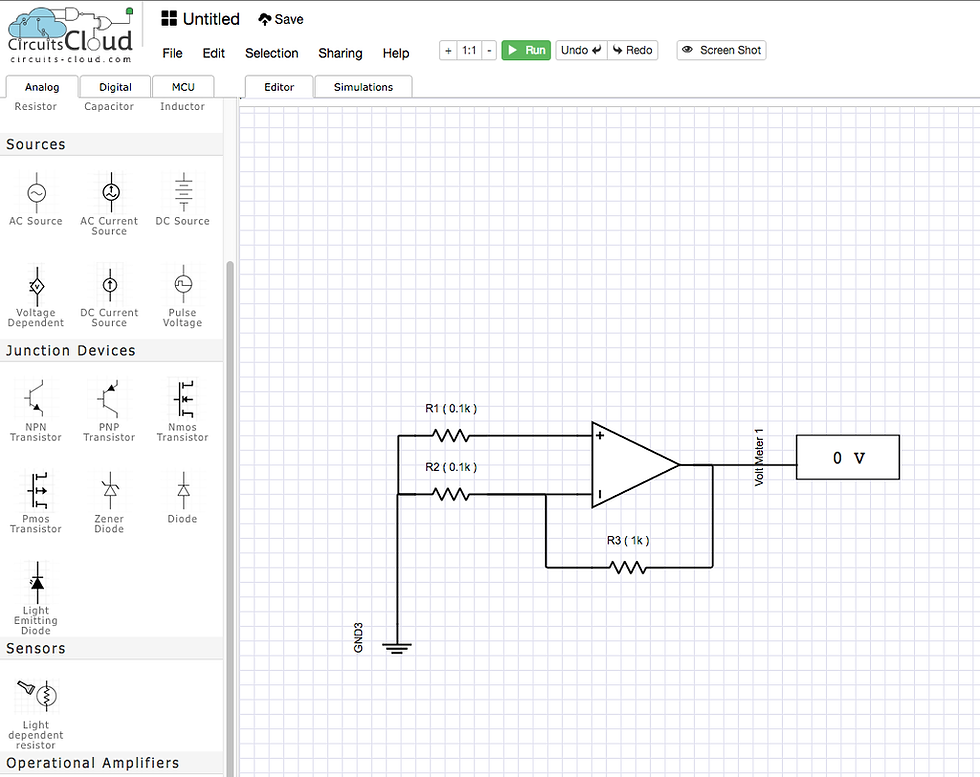
Pros:
It is an open-source simulate.
Easy to make circuits.
Cons:
It is not accurate to simulate.
Does not animate the current library's path, does not contain sufficiently digital IC and MCUs.
9. Circuit lab:- This is an online circuit simulator packed with components, but it's not open source. It is equipped with an easy to use editor and a detailed simulator of analog and digital circuits.
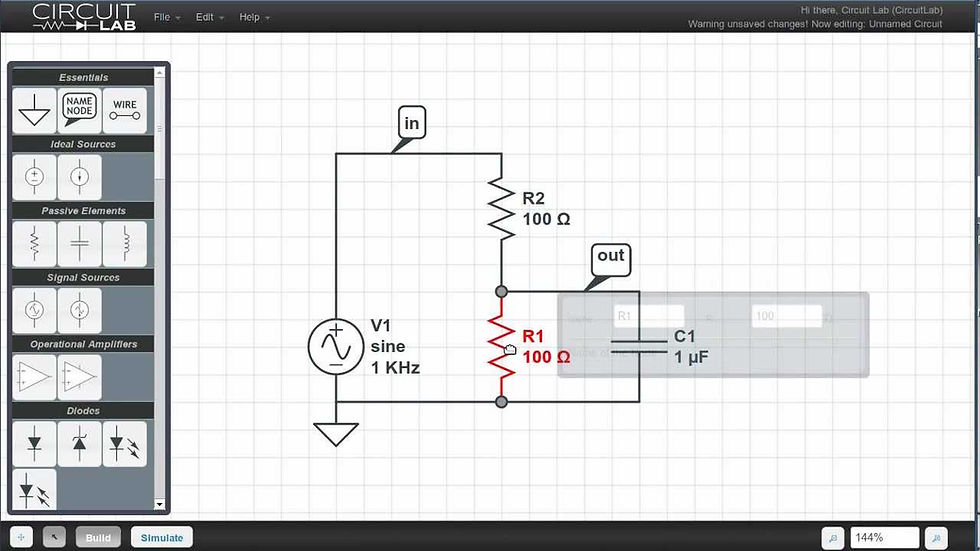
Pros:
This software is well-built with a relatively large library suitable for both students and researchers.
Simulated graphs and performance results can be exported for further study as a CSV file.
It is simple to build circuits and many pre-made circuit designs are available.
Cons:
It is not a free platform, but with online simulations rather than graphical representation, you can use the demo for free.
More digital ICs in the library can be included.
10. The Tina cloud design Suite:- This is another robust but affordable software package for examining, planning, and real-time testing of analog, MCU, mixed electronic, digital, HDL, and circuits for circuit simulator and PCB design. TINA is a very advanced circuit simulator and a good option for experienced people. For beginners, it's not really agile and it takes a while to get started. TINA is a paid simulator. But the price is negligible if you consider the results.

Pros:
Simulations are performed on the company's server, so it offers excellent precision and speed.
Different types of circuits can be simulated through this software.
Cons:
It is not free software.
Not good for beginners.
Though you have some experience you might find some difficulty in the beginning.
Conclusion
Many colleges and universities use this software for teaching electronics technicians and electronics engineering programs because of its highly detailed modeling capability. Simulation software for electronics engages its users by incorporating them into the learning process. These types of experiences actively involve students to interpret, synthesize, organize, and assess content and contribute to the creation of their information by learners.
Rather than having defective designs, simulating the actions of a circuit before actually constructing it will significantly improve design performance.
See Also:
Order Electronics Projects
Want us to guide you through your project or make the project for you? Click on the button below or reach out to us via Call/WhatsApp at (+91) - 7600948607
You can -
Order Basic Electronics Projects
Order Embedded Systems Projects
Order IoT Projects
Order FPGA Projects
Order VLSI Projects
Order Image Processing Projects
Order Matlab Projects
Order TinkerCAD Projects
Order Proteus Projects
Click on the button below to fill out the project inquiry form -
Create Various Projects
Check out our Free Arduino Projects Playlist - Arduino Projects
Check out our Free Raspberry Pi Projects Playlist - Raspberry Pi Projects
Check out our Free TinkerCAD Projects Playlist - TinkerCAD Projects
Check out our Free IoT Projects Playlist - IoT Projects
Check out our Free Home Automation Projects Playlist - Home Automation Projects
Check out our Free NodeMCu Projects Playlist - NodeMCu Projects
Follow us -
Please do follow us i.e. #learnelectronicsindia to get daily updates about new blogs, videos, courses, products, offers, competitions, quizzes, and Internship Opportunities.

Learn Electronics India has nailed it with this article! The top 10 electronic simulators mentioned here are like a dream come true for electronics enthusiasts like me. The blog's concise yet informative writing style makes it an enjoyable read, and the recommendations are right on point. I can't wait to dive into these simulators and enhance my understanding of electronics. Many thanks to the author for sharing this valuable resource.
Brilliant explanation! Thanks, LearnElectronics India!